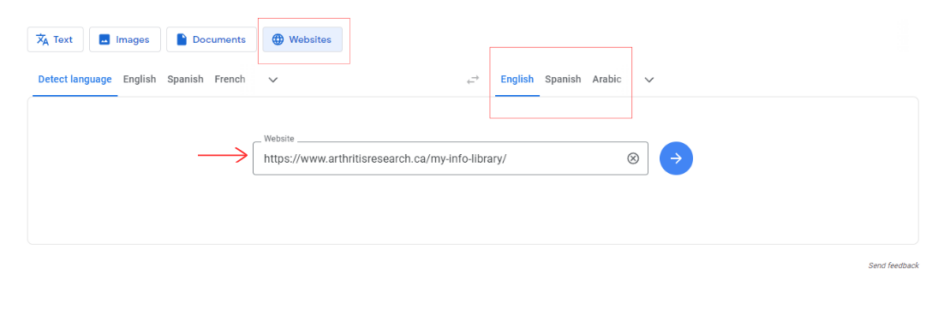Translation Help
Here is a tutorial on how to download the Google Translate extension. This will help to translate web pages into your chosen language.
To start click here to open the Google Translate page.
1. On the Google Translate page select “Website” on the top menu.
2. Choose the language you want to translate the page into from the option on the right.
3. On the Website box copy and paste this URL: https://www.arthritisresearch.ca/my-info-library/
4. Press enter or click on the blue arrow to translate the site.